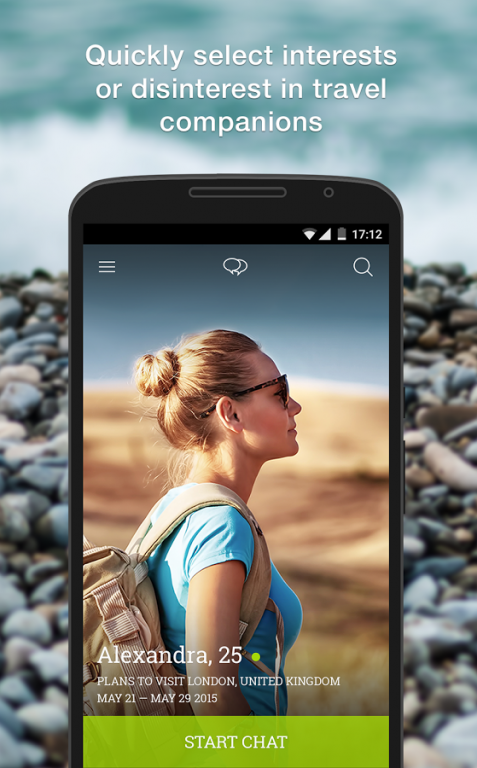TripTogether: find TravelMate 1.13.6
Free Version
Publisher Description
TripTogether is a social platform where every traveler can share their experiences, find awesome travel buddies and gain invaluable knowledge from locals. TripTogether invites everyone who is interested in traveling to join and help build the greatest travel community out there.
With the TripTogether app, communicating with fellow travelers just became simpler:
∙ Chat to over 50,000 active members from 150+ countries
∙ Easily find perfect travel buddies
∙ Ask locals for tips and how to avoid pesky tourist traps
∙ Add wonderful photos from your journey
∙ Plan adventure holidays, business trips, relaxing vacations and more
∙ If you have already planned a trip, then invite others to join you
Sign up today and discover the world with TripTogether!
If you have any questions, please contact our customer support: support@triptogether.com
Terms and Conditions: https://www.triptogether.com/terms/
Privacy Policy: https://www.triptogether.com/privacy-policy/#tc-notice
Like us on Facebook: https://www.facebook.com/triptogether
Follow us on Twitter: https://twitter.com/TripTogether
About TripTogether: find TravelMate
TripTogether: find TravelMate is a free app for Android published in the Recreation list of apps, part of Home & Hobby.
The company that develops TripTogether: find TravelMate is JAGA SMART TECH, CORP.. The latest version released by its developer is 1.13.6. This app was rated by 1 users of our site and has an average rating of 4.0.
To install TripTogether: find TravelMate on your Android device, just click the green Continue To App button above to start the installation process. The app is listed on our website since 2015-12-15 and was downloaded 280 times. We have already checked if the download link is safe, however for your own protection we recommend that you scan the downloaded app with your antivirus. Your antivirus may detect the TripTogether: find TravelMate as malware as malware if the download link to com.triptogether.android is broken.
How to install TripTogether: find TravelMate on your Android device:
- Click on the Continue To App button on our website. This will redirect you to Google Play.
- Once the TripTogether: find TravelMate is shown in the Google Play listing of your Android device, you can start its download and installation. Tap on the Install button located below the search bar and to the right of the app icon.
- A pop-up window with the permissions required by TripTogether: find TravelMate will be shown. Click on Accept to continue the process.
- TripTogether: find TravelMate will be downloaded onto your device, displaying a progress. Once the download completes, the installation will start and you'll get a notification after the installation is finished.